Body
Setting up Gmail in iOS:
- Download and install the Gmail App from the App Store
- Open the App and click "Sign In"
-
Click "Add Account"
-
Enter your entire SJU email address and you will be brought to an SJU-branded Google Apps login page. At this screen, enter your SJU username and password to authenticate. Your account has now been setup.
You may also want to setup the Gmail app to delete your mail when swiping left (this is based on your personal preference). When in the Gmail app, click the 3 lines in the top left corner then scroll down until you see "Settings".
Click your account name and next to "When removing messages, I prefer to..." and choose Trash.
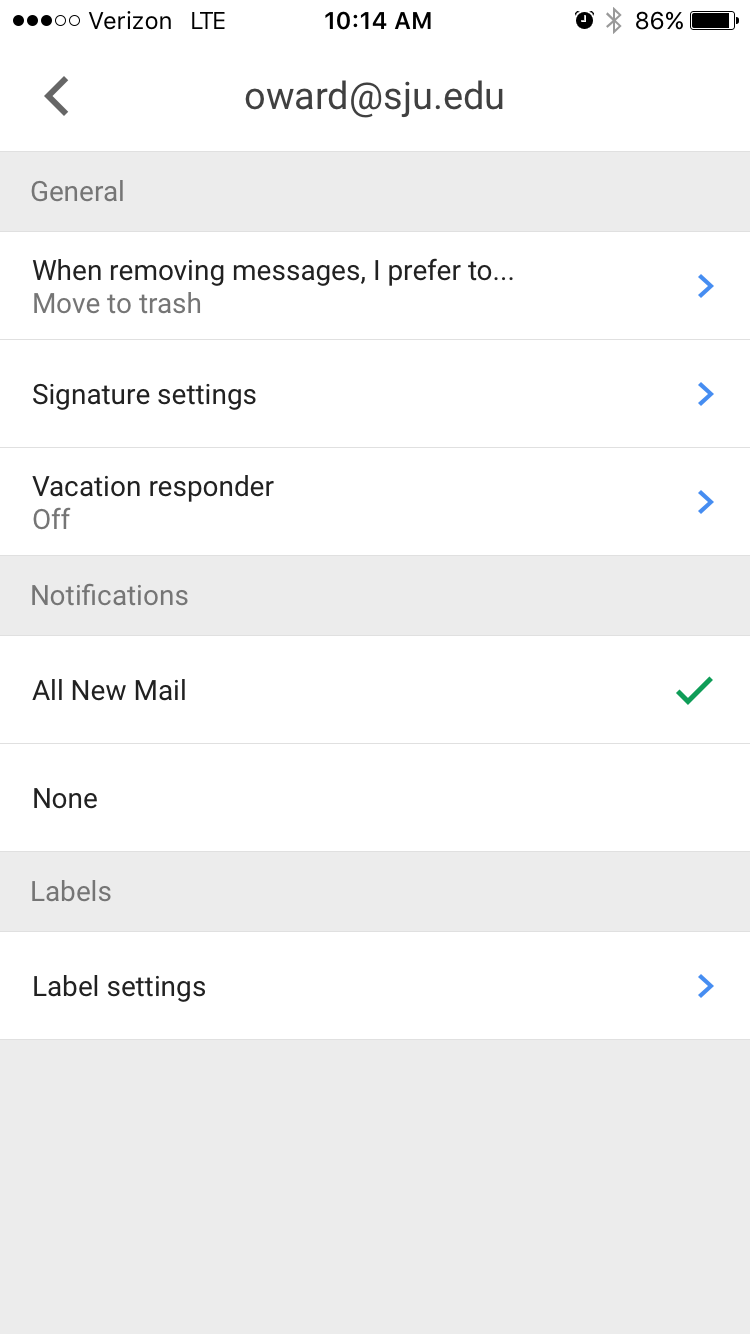
Setting up Google Calendar in iOS:
1. Download and install the Google Calendar App from the App Store
2. Open the App and choose your account which will populate the calendar
From within the Google Calendar App, you can choose to view any of your SJU calendars or all of them:
