Pearson MyLab & Mastering in Canvas
Pearson MyLab & Mastering is an interactive educational system designed to accompany textbooks published by Pearson Education. When this tool is added to a Canvas course, instructors and their students can use Pearson's interactive instructional materials, including homework, quizzes, and multimedia tutorials. Grades earned in MyLab & Mastering quizzes and homework assignments can be synced to the Canvas Gradebook. For more about this service, see Pearson MyLab & Mastering .
Pearson MyLabsPlus
Pearson MyLabsPlus enables instructors to manage their Pearson MyLab & Mastering courses from one place. After adding the MyLabsPlus tool to Canvas Modules, instructors and students can access their course and its content directly from Canvas.
For instructors
Add MyLab & Mastering to your Canvas course
Pearson MyLab & Mastering is a global LTI app in Canvas; however, by default, it is hidden.
To add a hidden tool to your course navigation menu:
-
In your course navigation menu, click Settings.
-
On the Navigation tab, in the list of hidden tools (under "Drag items here to hide them from students"), find the desired tool, and then click the corresponding Settings (gear) icon.
-
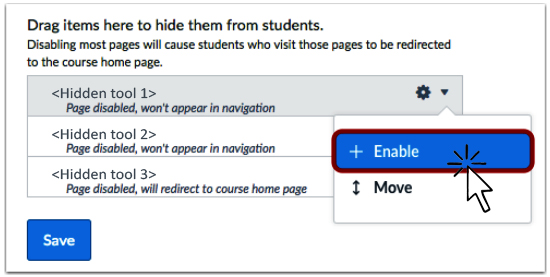
-
Select Enable and, if desired, drag and drop the enabled tool to change its position in the tool list.
-
Click Save.
Add MyLabsPlus to your Canvas course
For instructions for adding MyLabsPlus to your Canvas course, see How do I add an external tool as a module item?
Link your Canvas account with MyLab & Mastering and MyLabsPlus
Before you can use MyLab & Mastering or MyLabsPlus, you must first link your Canvas user account with the application and set up your course. For instructions, see MyLab & Mastering for Canvas: Link Accounts and Courses.
Additional resources
For students
Link your Canvas account with MyLab & Mastering and MyLabsPlus
Before you can use Pearson MyLab & Mastering or MyLabsPlus, you must first link your Canvas user account with the MyLab & Mastering application. For instructions, see MyLab & Mastering for Canvas: Student Registration and Sign In .
Additional resources